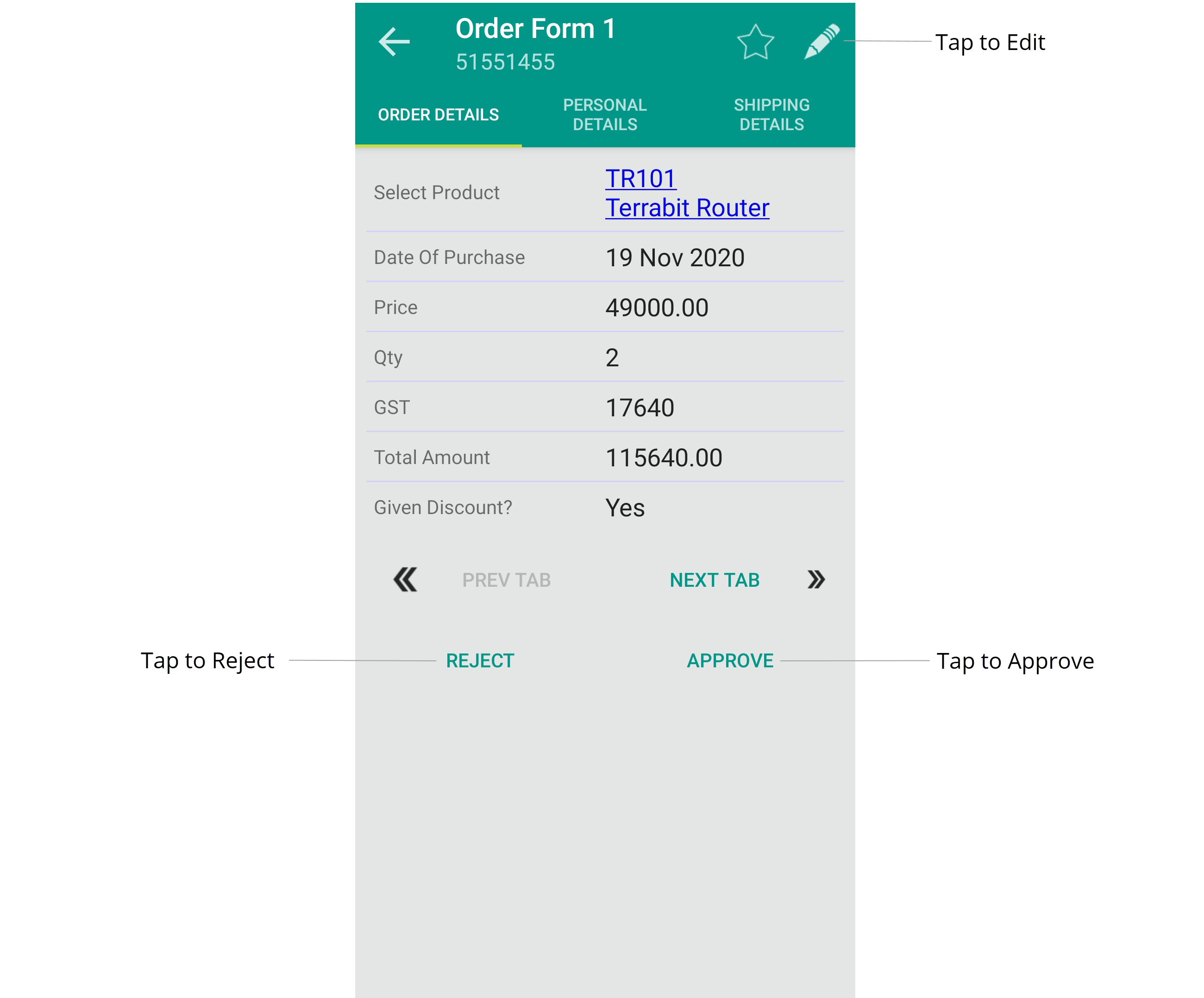Approve Form Submission in Mobile App
-
Tap My approvals on the Home screen or the navigation
drawer.

Or you can directly tap the notification displayed on the home page. -
Tap form on the Approvals page.

-
Tap View Form on the Workflow
details page.

-
Tap Approve located on the bottom of the screen to
approve the form.