Assign Approval Flow
-
Go to
The Forms page appears
-
Select the form to view the <Form Name> Actions page.

-
Click Assign Approval Flow card under
Requisition And Approval section
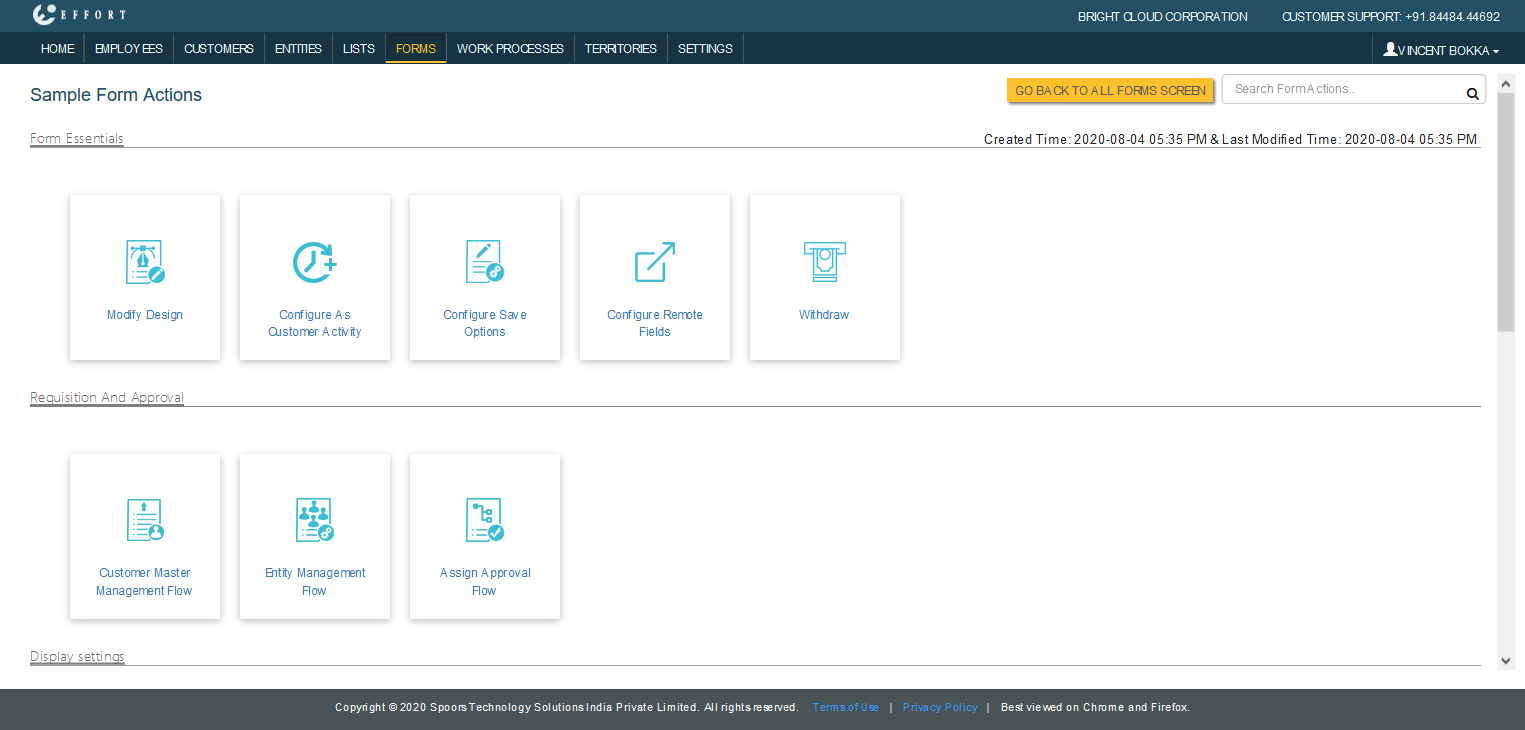
The Assign Approval Process pop-up window appears
-
Click Add Approval Process button to view the
Select Approval Process drop-down

-
Select the appropriate approval process

- Click Assign
