Configure Score Based Attendance
-
Go to
The Home page appears.
-
Click Scoring Based Attendance Configuration card.
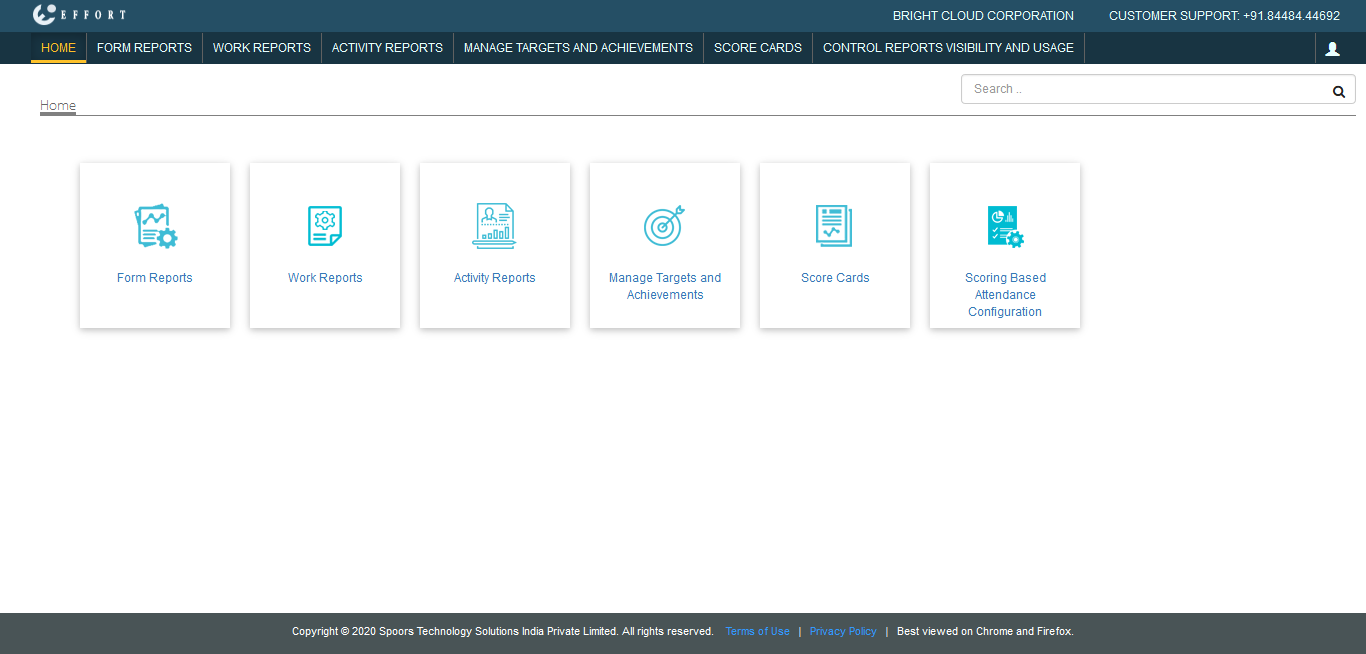
-
Enter a title in the Scoring Configuration Name text
box.
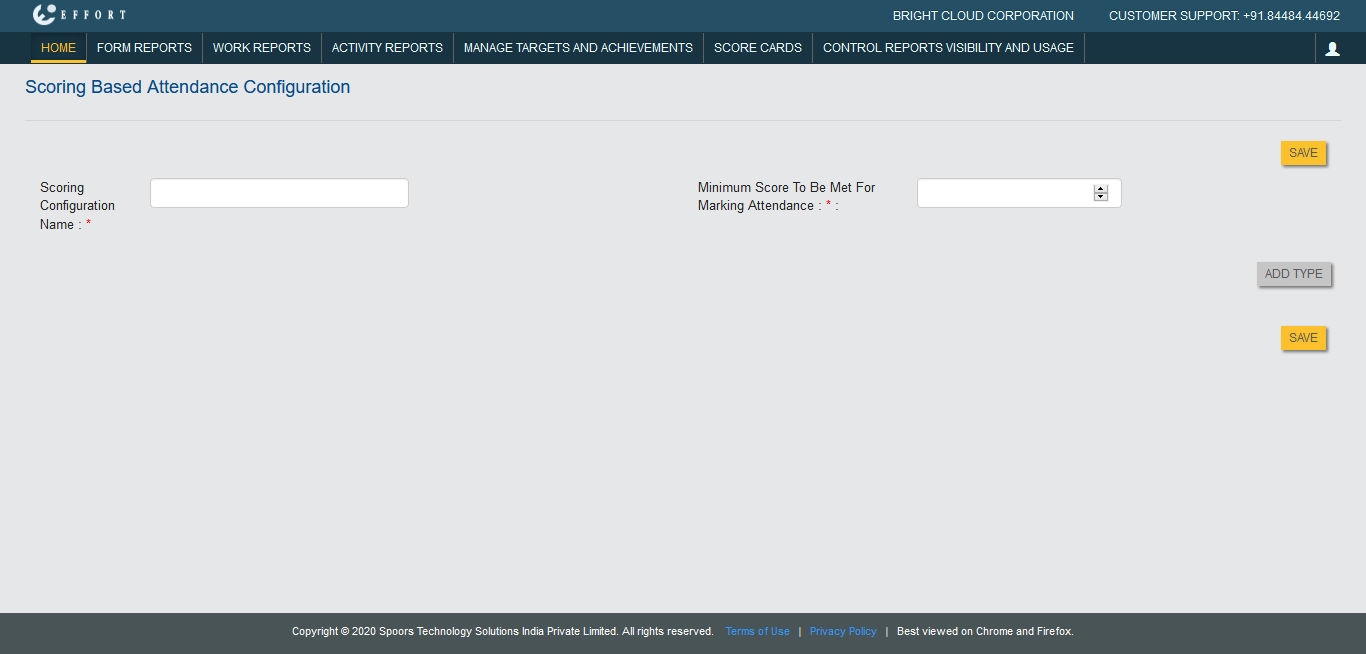
- Enter eligibility score in the Minimum Score To Be Met For Marking Attendance field.
- Click Add Type button to define the score per activity.
-
Select anyone from the below options for Type
dropdown.
- Form
- Check-in
- Sign-in
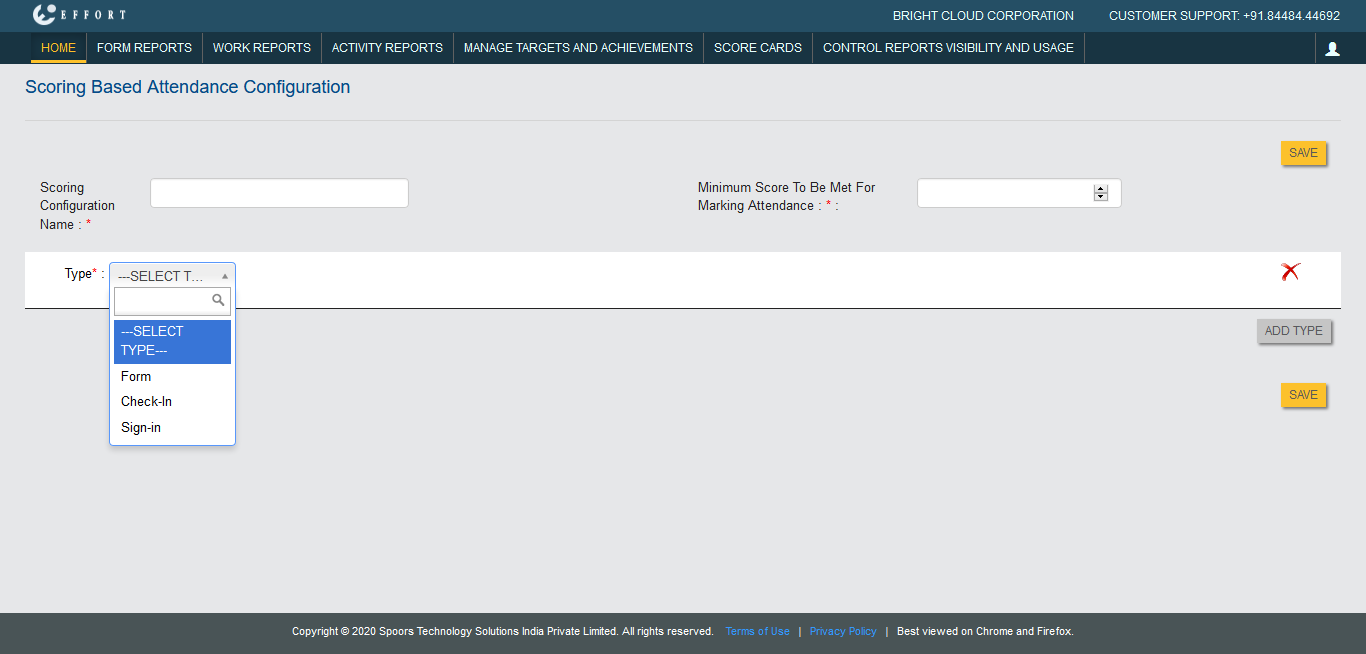
-
Click Form dropdown to select a form spec.

-
Click Based On dropdown to select the below
options.
- Submission: Calculates score based on form submission.
- Form Field: Calculates score based on form field value.
-
Enter the score for the activity in the Per Activity
Score field.
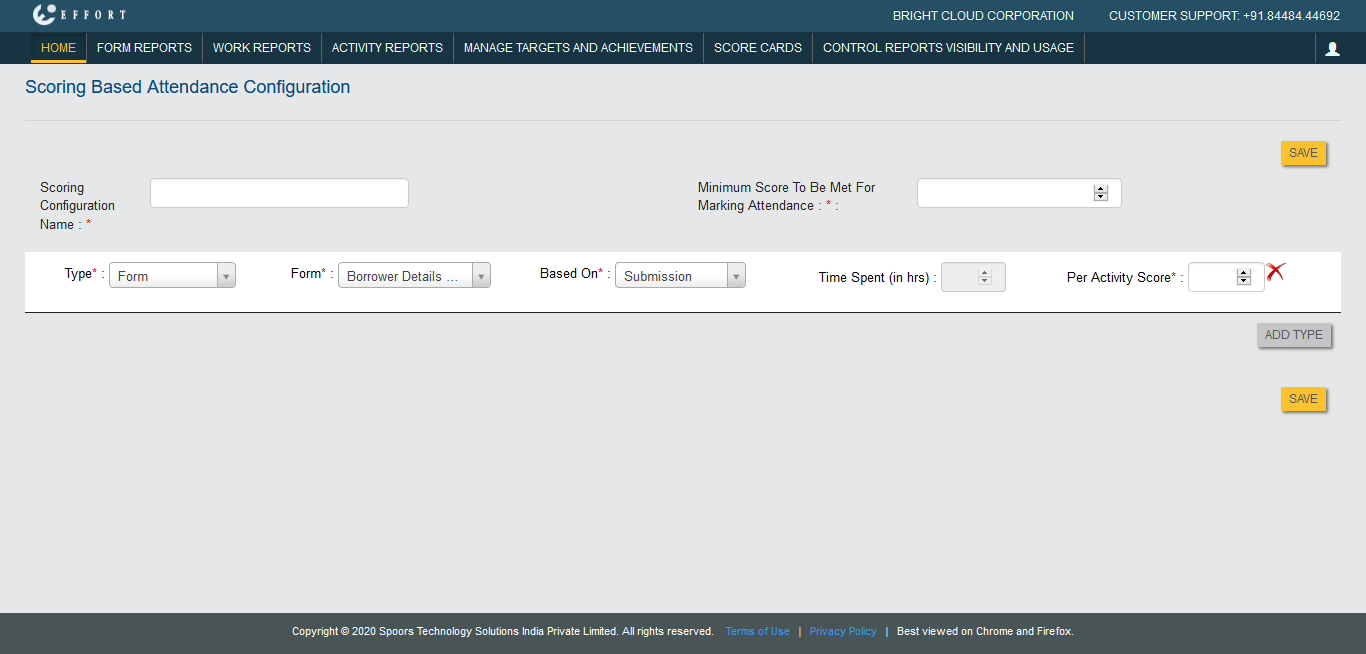
- Click Save.
