Map Employee To Territory
-
Go to .
The Territories page appears.
-
Click Manage Territories card.
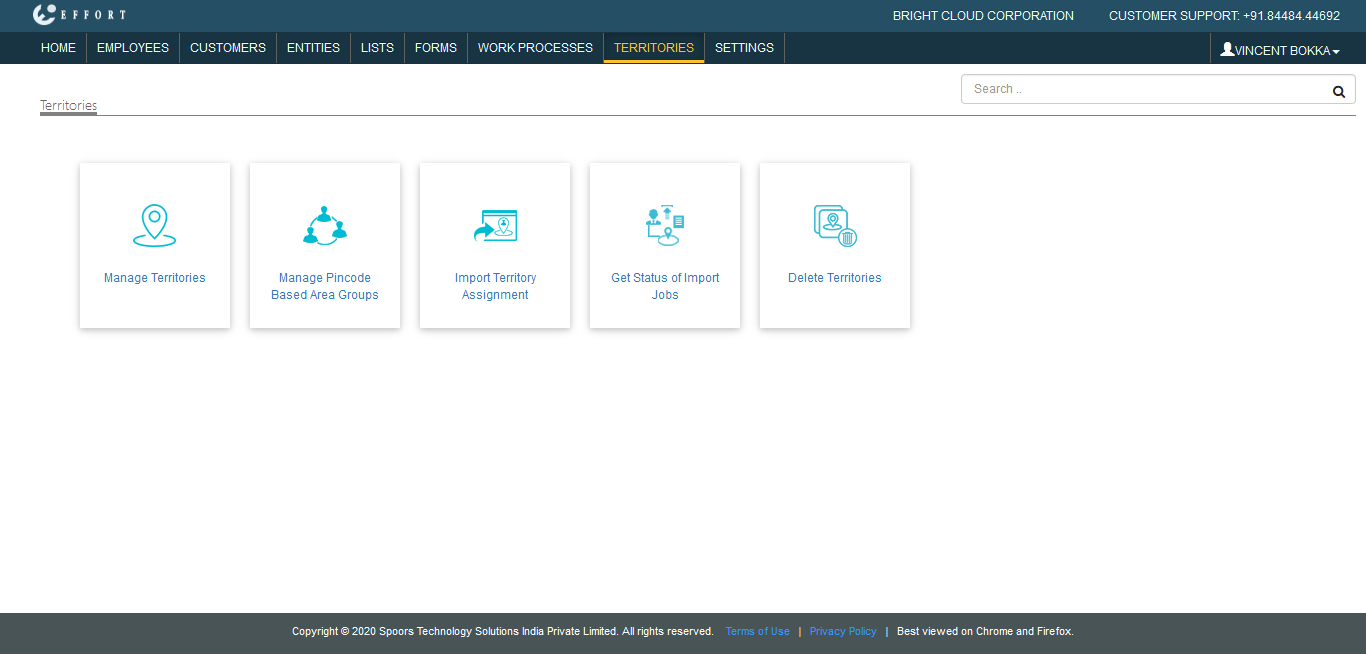
-
Click employee

icon under Actions column.
-
Select employees from the Employees section and move
them to Employees in Territory section using the move or
move all icons.

- Click Save.
