Configure Activities
-
Go to
The Lists page appears
-
Click List card corresponding to the list items that you
want to view.
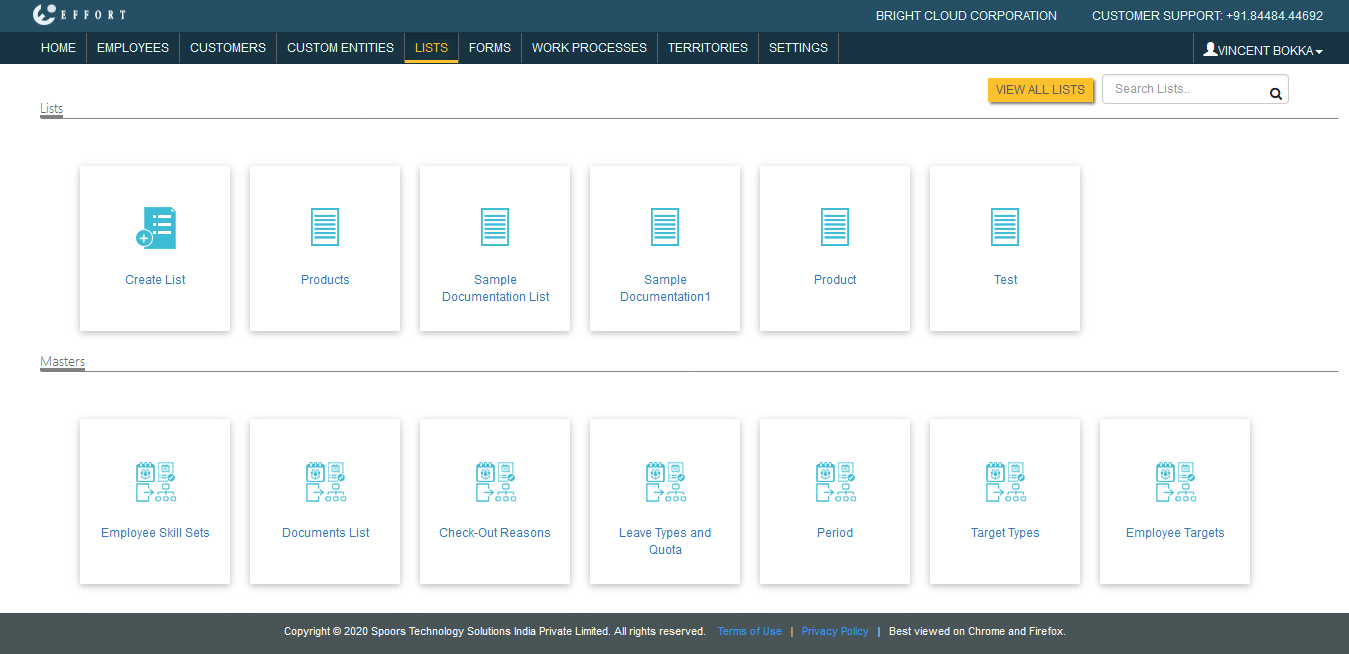
The List Actions page appears
-
Click Manage Activities card

The Manage Activities for <List Name> page appears
-
Use the arrow buttons to move the data from Forms panel
to Mapped Forms panel

- Click Save
