Configure Auto Fill Sub Task
- This configuration is applicable only to the work pocesses that are created in the Action Process.
- Make sure the work process contains a subtask to use this feature.
-
Go to
The Work Process page appears.
-
Click Action Process card.
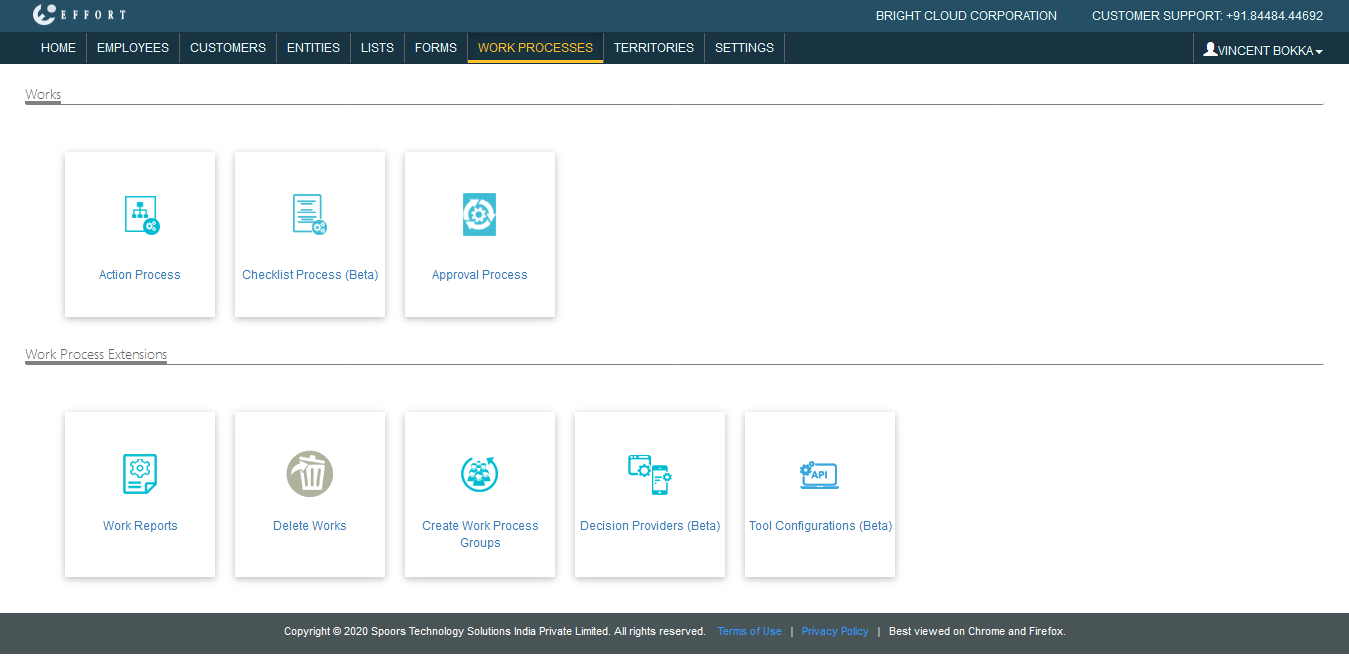
The Action Process page appears.
-
Select the <Work Processes> card.
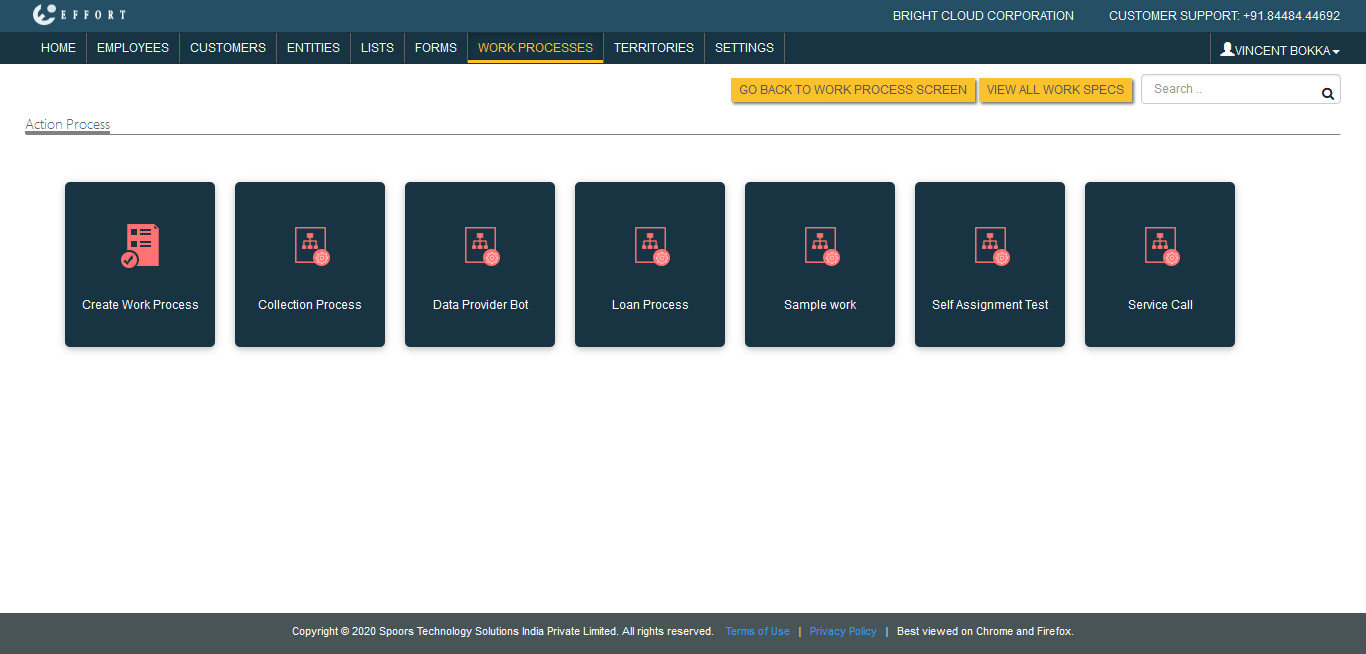
In the <work process name> Actions page appears.
- Scroll down to the Auto Fill section.
-
Click Auto Fill Sub Task card.
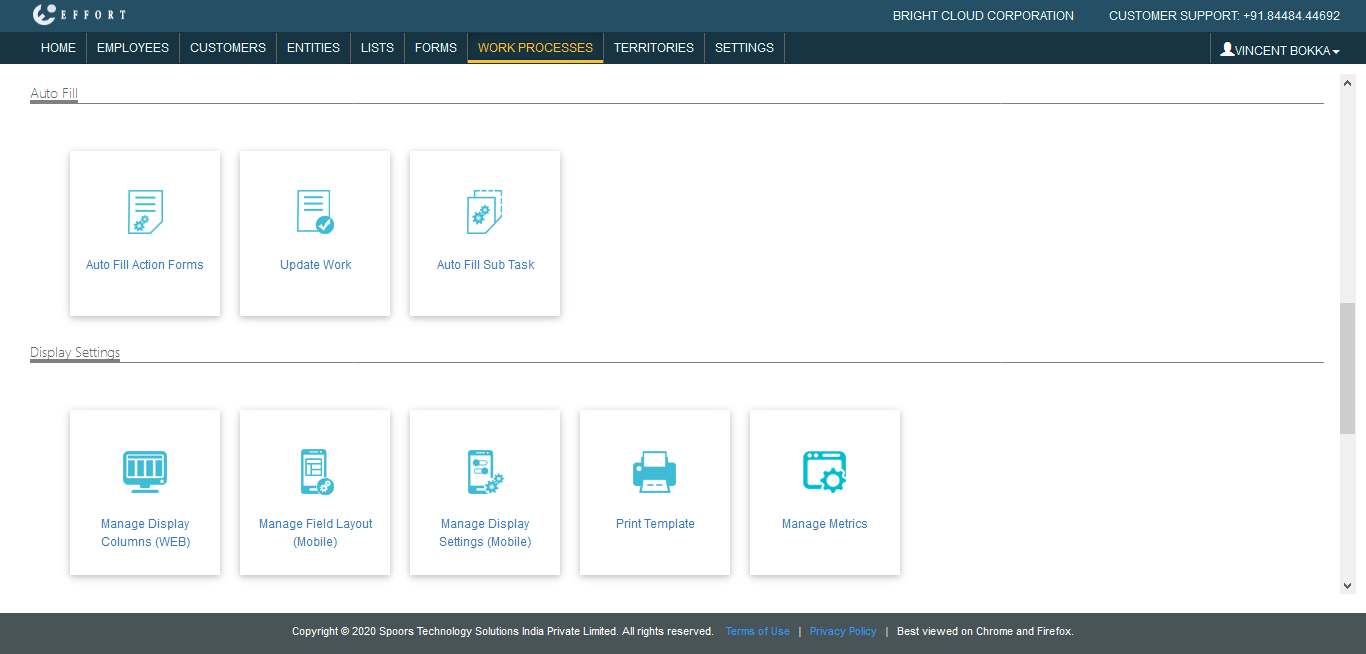
The Auto Fill Sub Tasks page appears.
-
Click the Actions icon.

The Auto fill Work To Sub Task pop-up window appears.
- Select the fields from the Parent Work Fields(Copy from) dropdown list.
- Click Save.
