Create a Checklist Process
-
Go to .
The Work Processes page apprears.
-
Click Checklist Process card under
Works section.
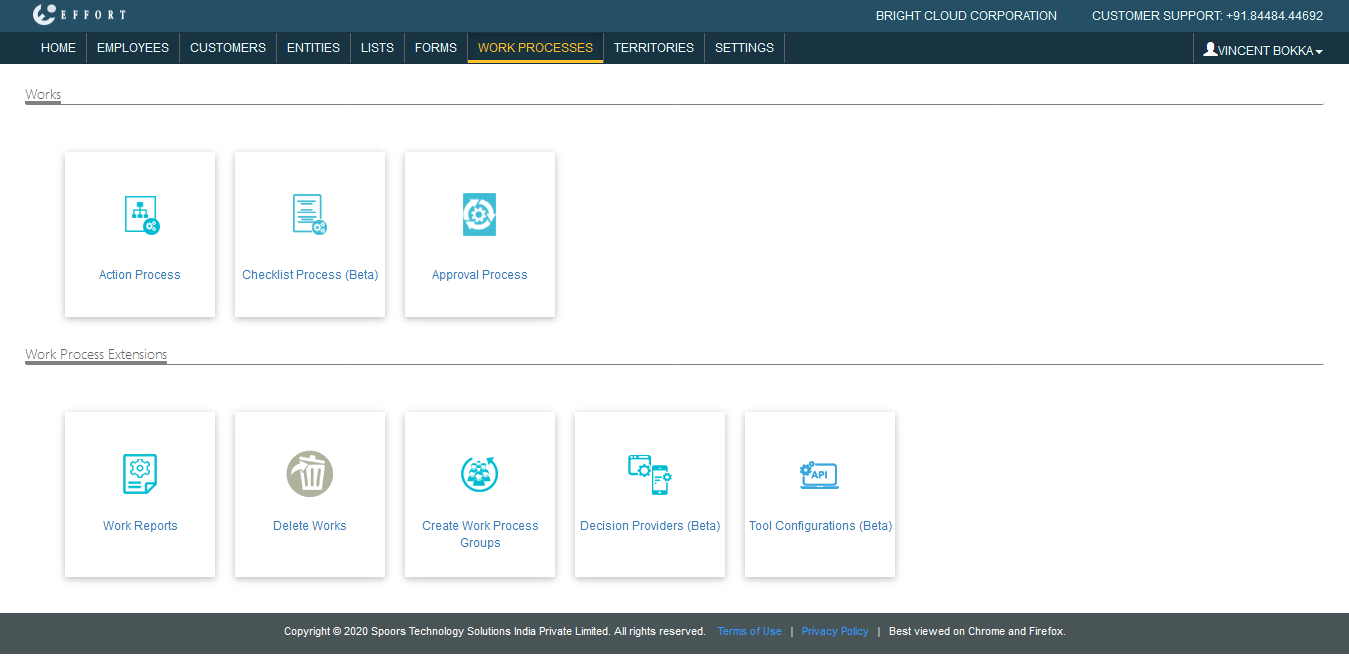
The Checklist Process page appears
-
Click Create Work Process card.

-
Enter a work process name in the Work Process Name
field.

- Enter description for the work process in the Work Description field
-
In the Add Process Actions section, perform the
following:

-
Click Add Action button and enter the details to add action for the work process. Refer Actions: Fields and Description.
-
- Click Save.
