Configure Self Assignment
- Make sure employees are mapped to pin codes. To configure, go to , add items to the Pincodes used for auto scheduling list under the Masters section.
- Make sure the work fields such as Start Time, End Time, and Pincode are mandatory.
-
Go to .
The Work Processes page appears.
-
Click Action Process card.
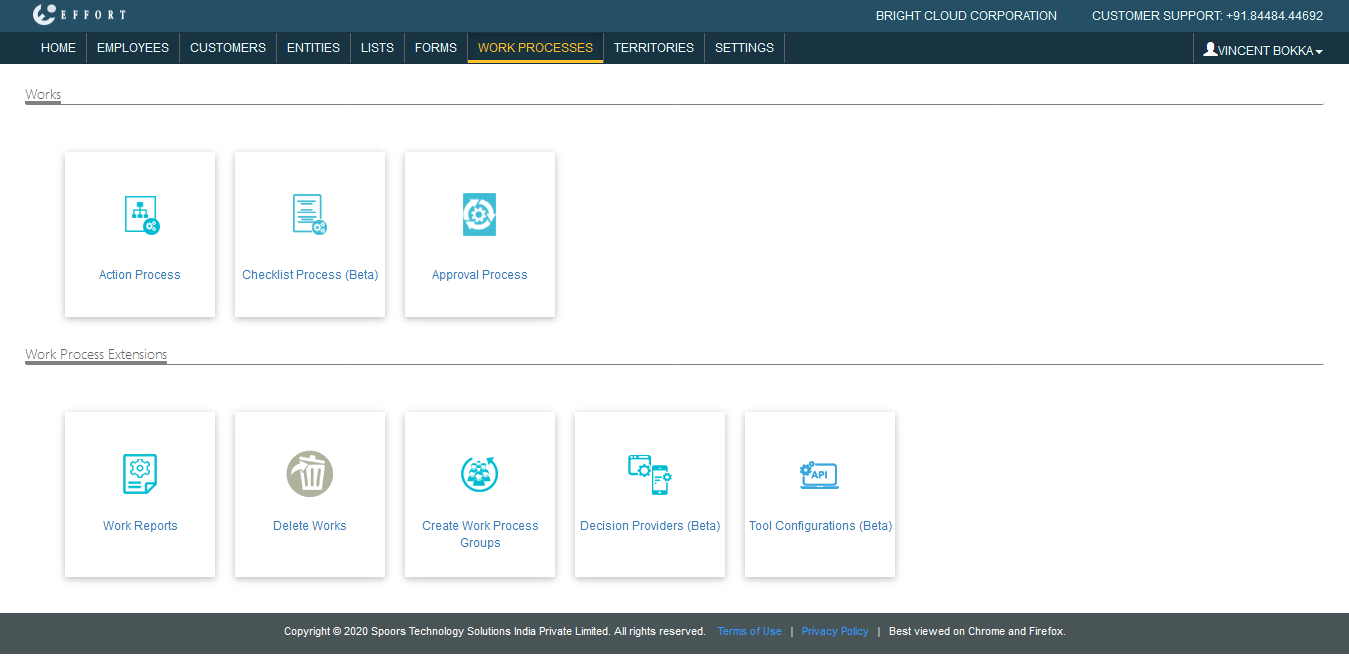
The Action Process page appears.
-
Select <Work Processes> card.
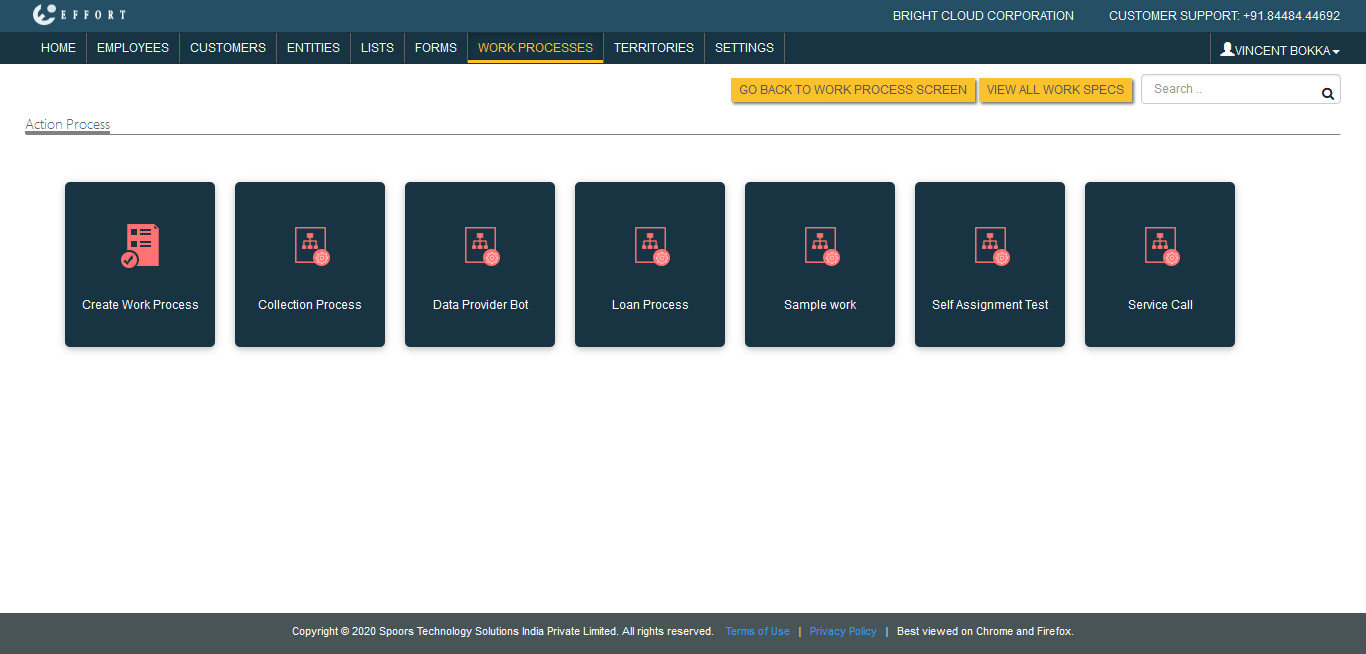
The <Work Process Name> Action page appears.
- Scroll down to the Allocation And Scheduling section.
-
Click Manage Self Assignment card.
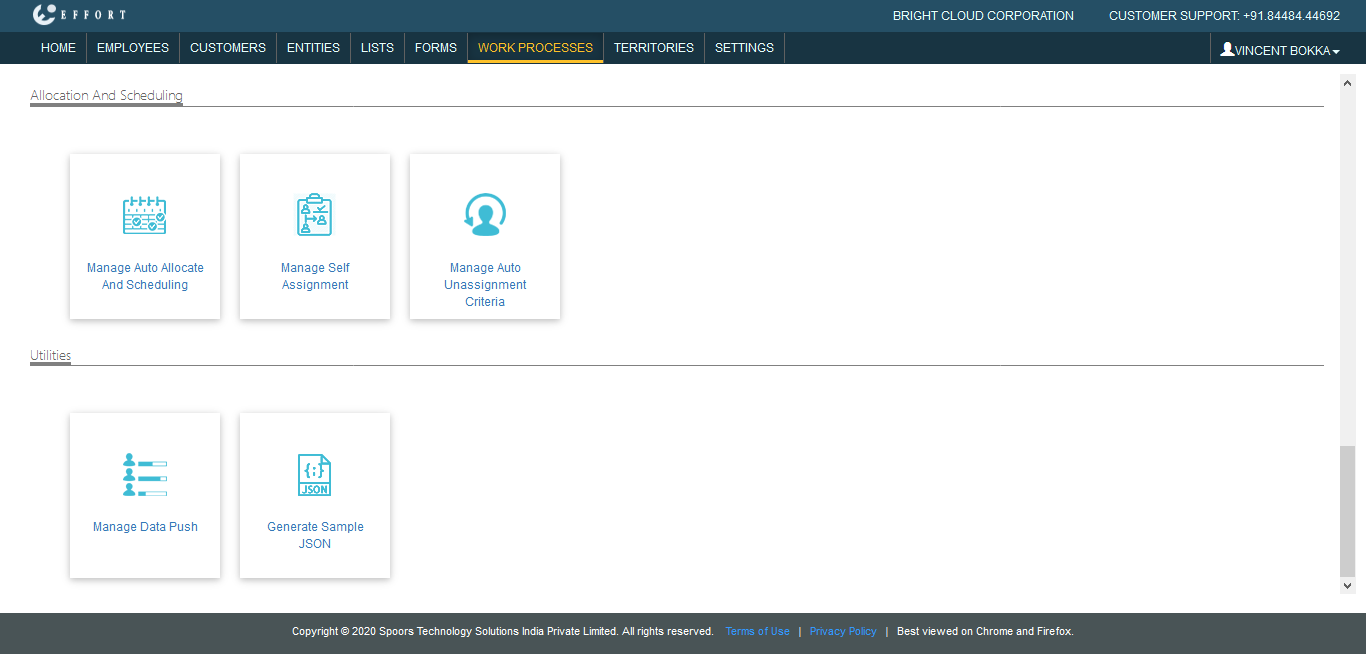
-
Click Enable service to fetch Works checkbox.

-
Select self assignment options as per your requirement.

- Click Save.
