Configure Work Attachments
-
Go to .
The Work Processes page appears.
-
Click either Action Process or Checklist
Process in which you want to edit the work fields.
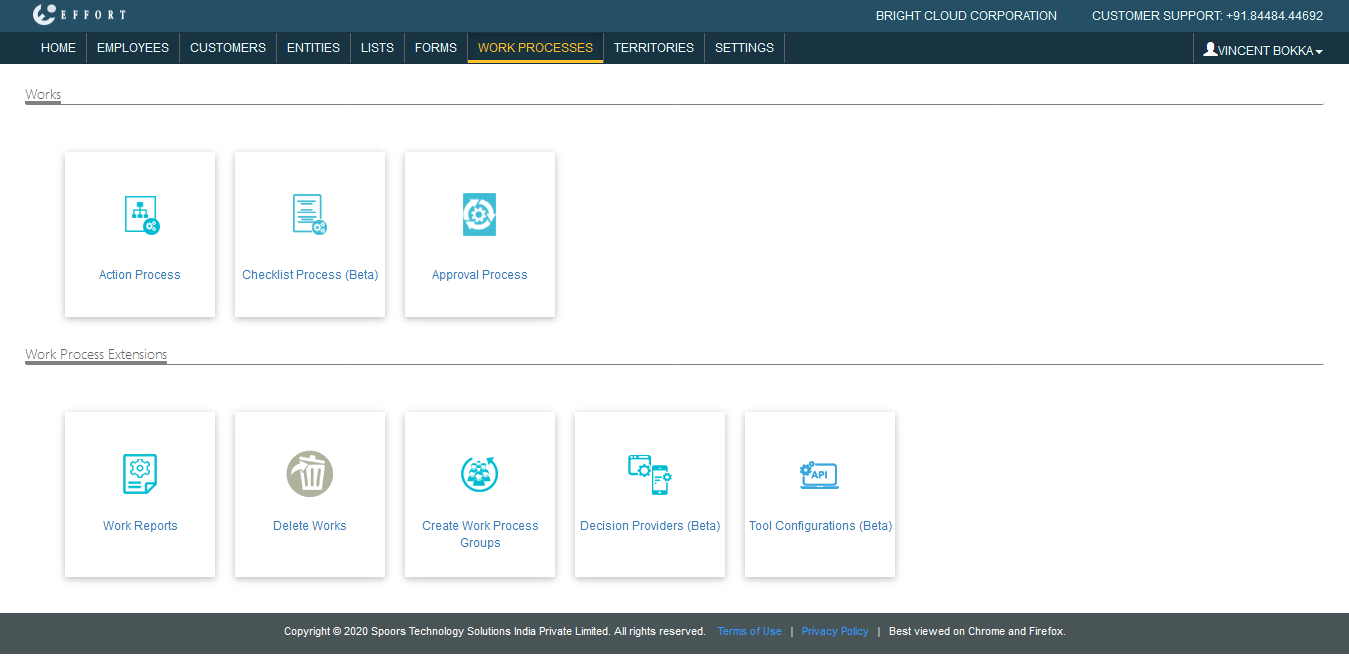
The Action Process or Checklist Process page appears.
-
Select the <Work Processes> card.
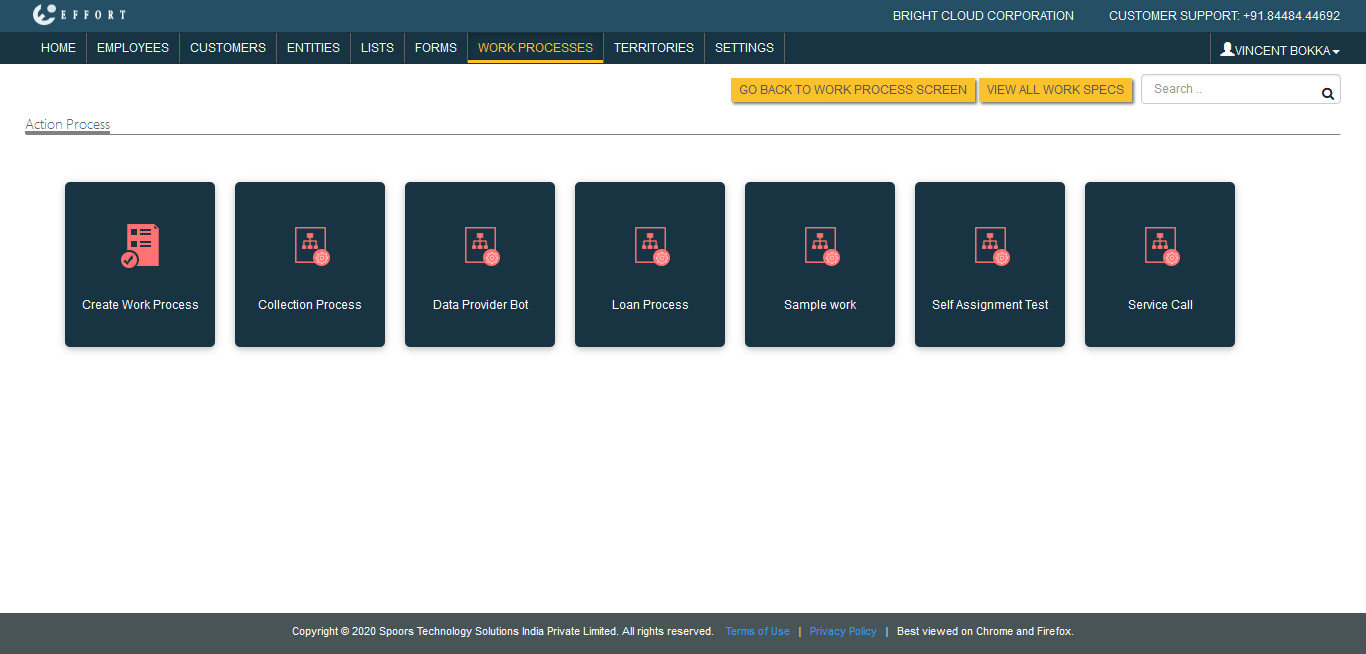
The work processes in the Action Process are shown in the above screenshot. If you click on the Checklist Process, the work processes in it will appear. -
Click Manage Attachments card under the Work
Process Essentials section.

The Manage Attachments For <work process name> page appears.
-
Select the forms from the Available panel and using the
buttons move them to Selected panel.

- Click Save.
